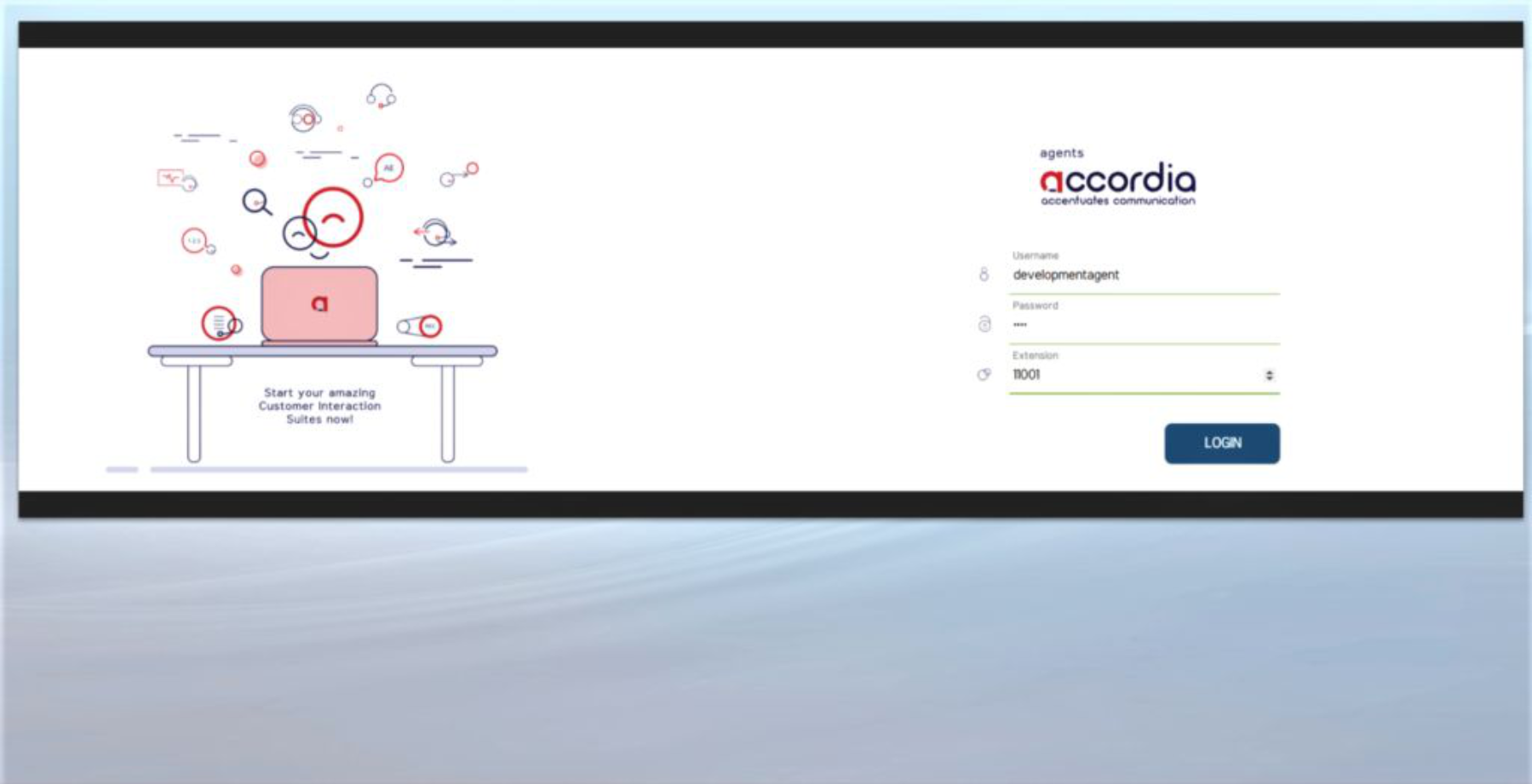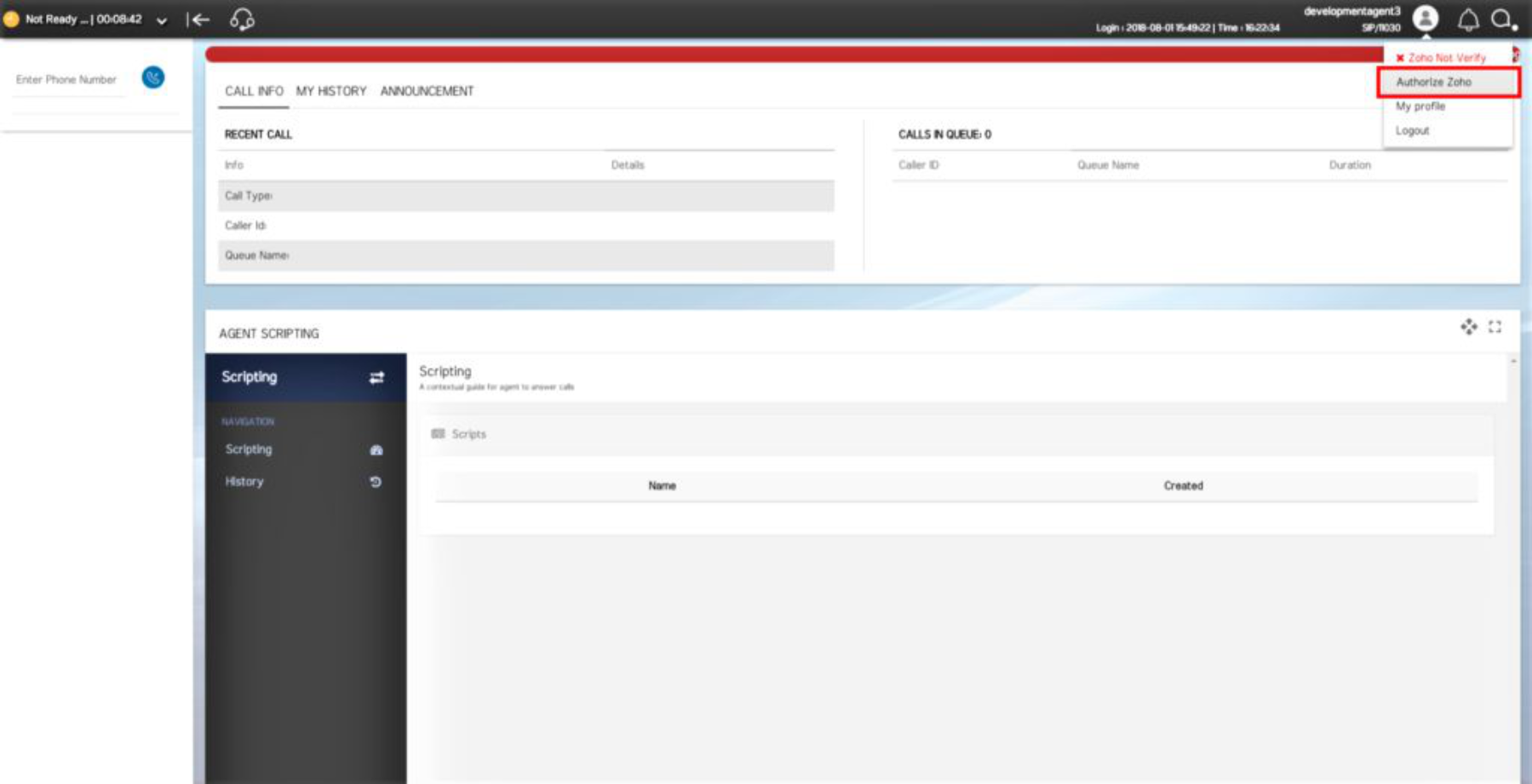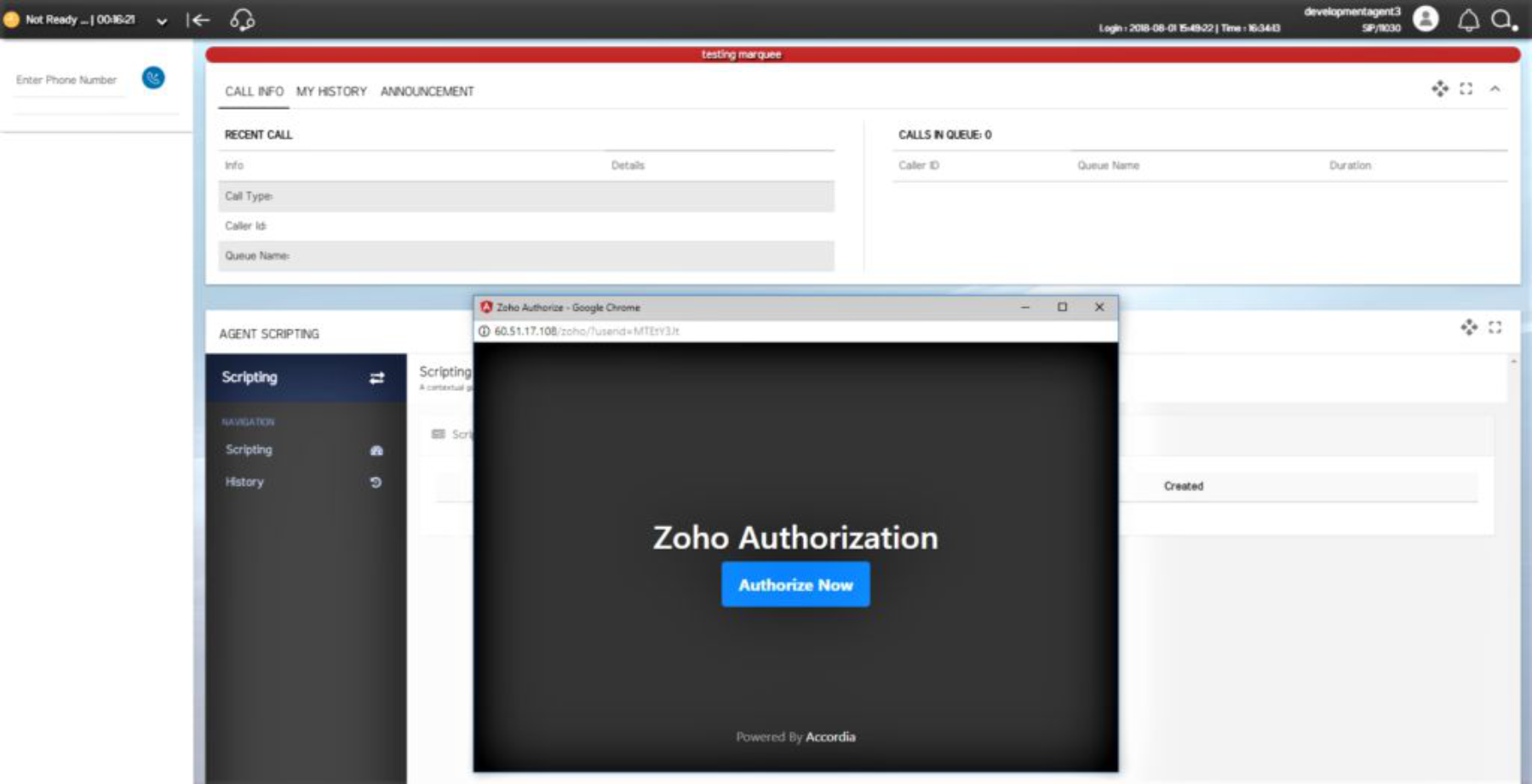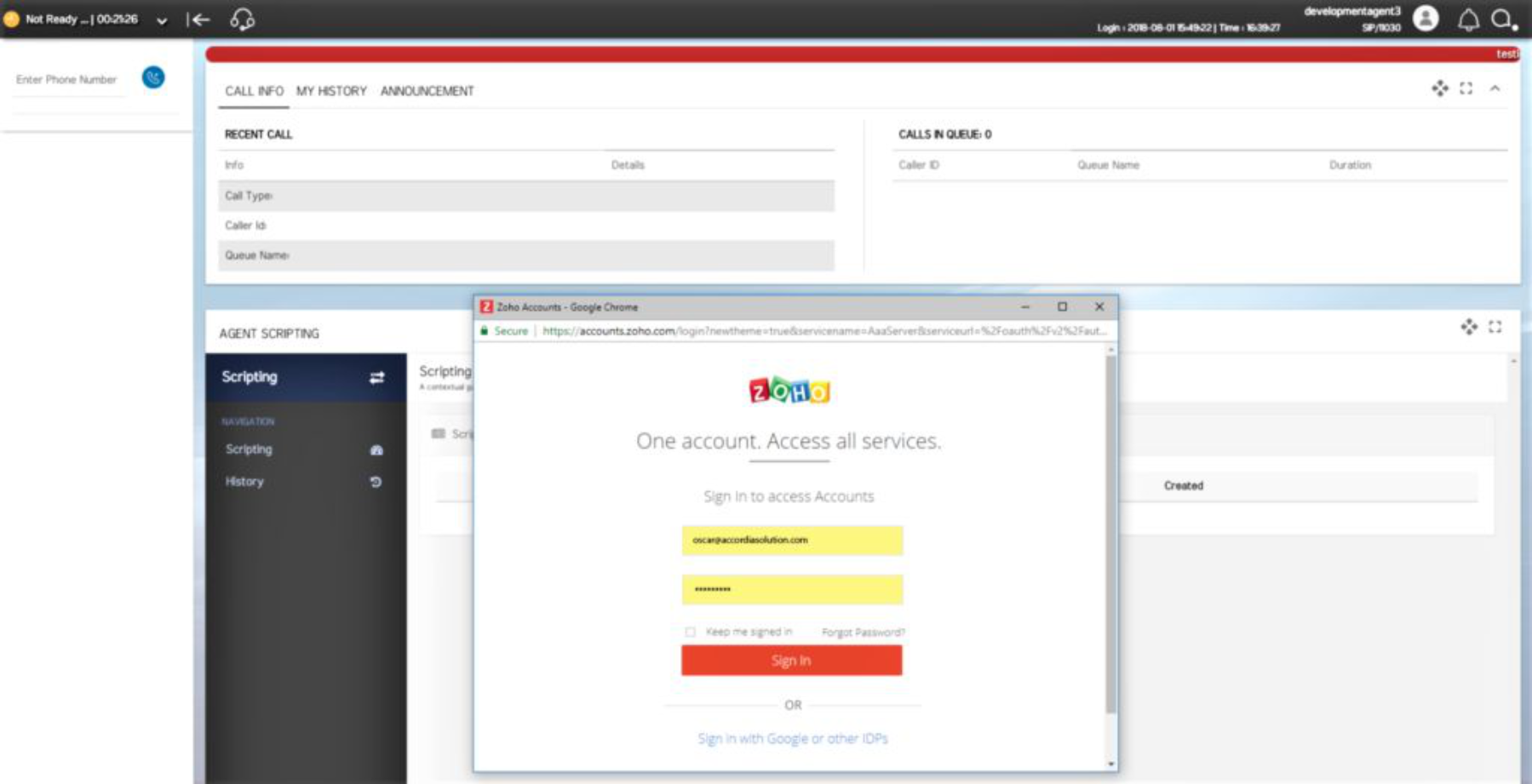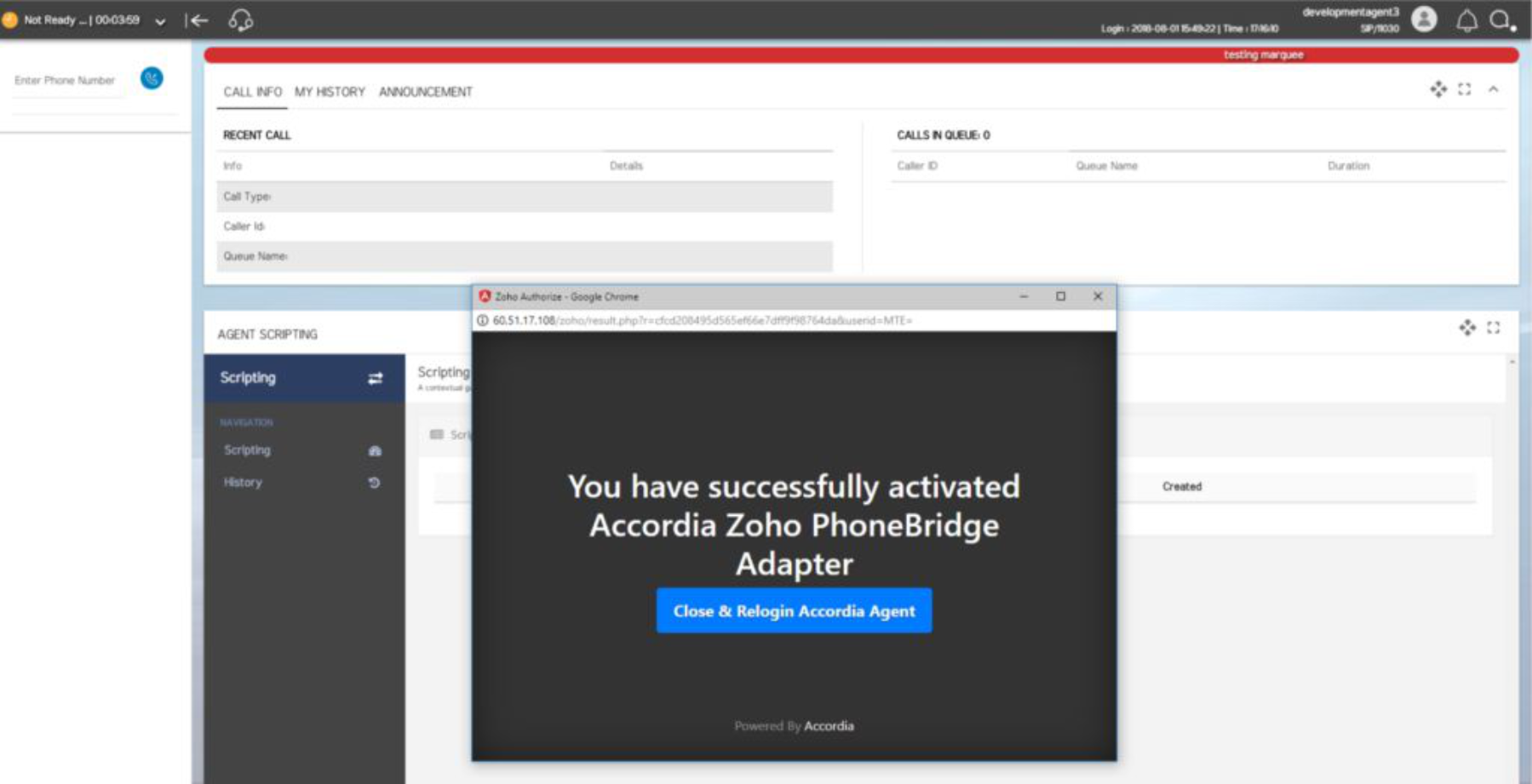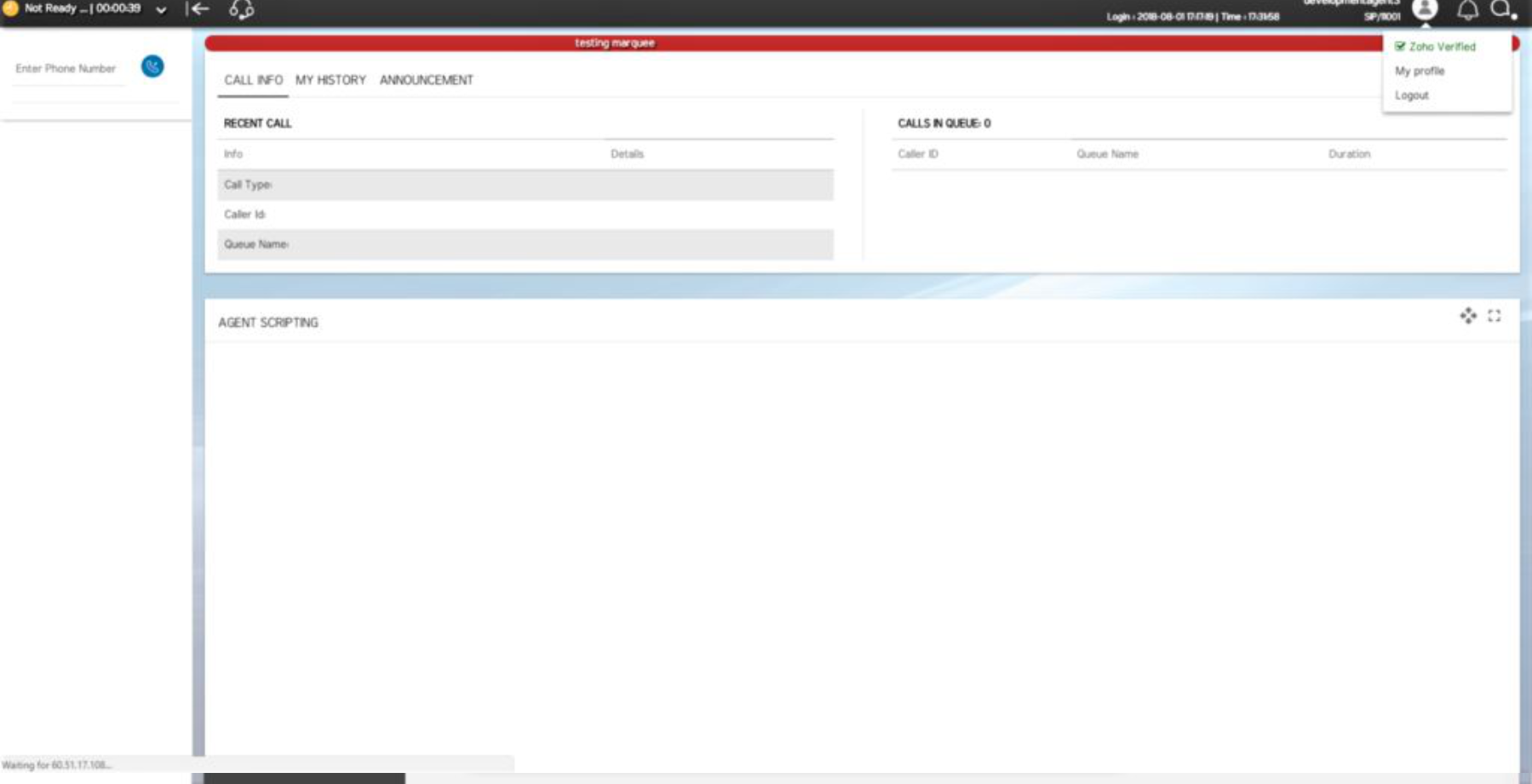What is Zoho CRM- Phonebridge Integration ?
Customer relationship management (CRM) is all of the activities, strategies and technologies that companies use to manage their interactions with their current and potential customers. Understanding customers these days requires more than listening to their feedback or resolving a one-time problem. To stay competitive, companies need a 360-degree view of their customers: their full history with the brand, from purchases to service requests and every detail that makes their business so valuable to the company.
Accordia is proud to integrate our contact center solutions with Zoho CRM, an award-winning Cloud based CRM designed to attract, retain, and satisfy customers to grow your business. It works well regardless if you’re a small business, an entrepreneur, or a large enterprise. Zoho CRM can automate daily business activities, track sales, and engage customers in different platforms.
Utilizing Zoho PhoneBridge connector, we enable Zoho CRM to interact with your CRM account during all your customer interactions through inbound and outbound via screen pop and click-to-call features respectively. The following guides explain the computer telephony integration and activation of Zoho CRM and Accordia OMNI.
Officially listed in Zoho Marketplace.